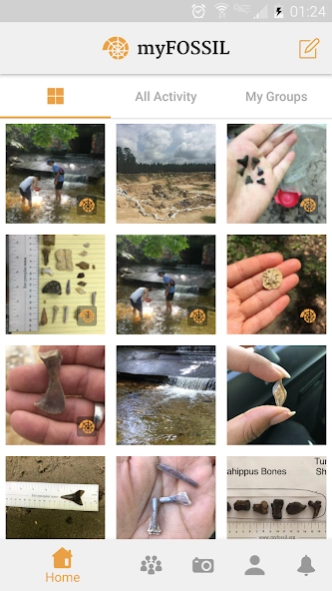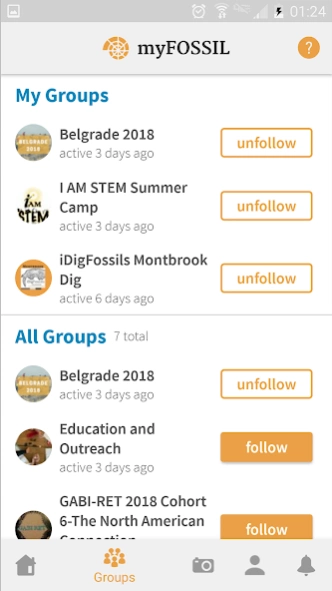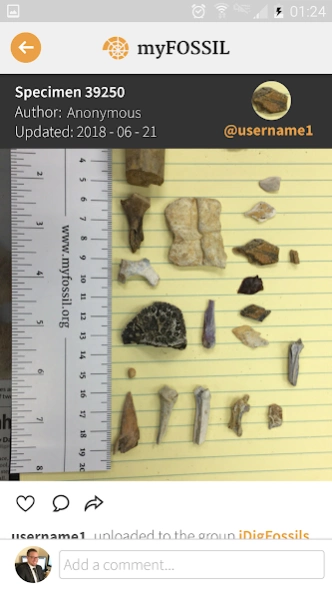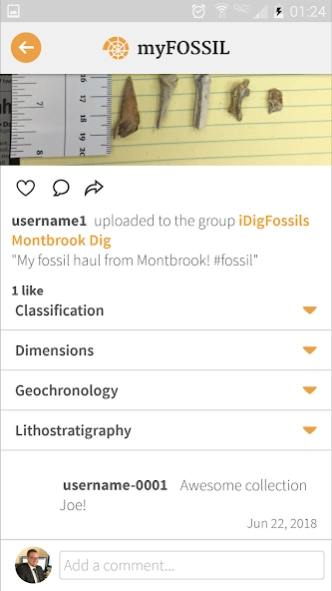myFOSSIL 2.1.36
Continue to app
Free Version
Publisher Description
myFOSSIL - Social paleontology community.
Emphasizing citizens as scientists, the myFOSSIL mobile app helps users engage with the practice of paleontology, connect with others who share their interests, and collaborate on fossil field trips, research, and more. Users follow groups focused around a topic, event, or location. They then connect with group members by sharing photos and updates about their paleontological activities. Group members may include any of the nearly 1,000 amateur and professional paleontologists currently in the myfossil.org community. Directly from the field, users can upload fossil images to the myFOSSIL gallery to compare and discuss their finds and techniques. By adding in details about location, taxonomy, and geology, these fossil images become scientific records accessible to researchers and educators worldwide. Beyond specimens, users can also document and share paleontological methods, events, collecting sites, and more! Designed to facilitate a visually rich form of social learning, the myFOSSIL mobile app allows users to become part of the larger social paleontology community.
About myFOSSIL
myFOSSIL is a free app for Android published in the Chat & Instant Messaging list of apps, part of Communications.
The company that develops myFOSSIL is AtmosphereApps. The latest version released by its developer is 2.1.36.
To install myFOSSIL on your Android device, just click the green Continue To App button above to start the installation process. The app is listed on our website since 2020-04-23 and was downloaded 2 times. We have already checked if the download link is safe, however for your own protection we recommend that you scan the downloaded app with your antivirus. Your antivirus may detect the myFOSSIL as malware as malware if the download link to edu.ufl.myfossils is broken.
How to install myFOSSIL on your Android device:
- Click on the Continue To App button on our website. This will redirect you to Google Play.
- Once the myFOSSIL is shown in the Google Play listing of your Android device, you can start its download and installation. Tap on the Install button located below the search bar and to the right of the app icon.
- A pop-up window with the permissions required by myFOSSIL will be shown. Click on Accept to continue the process.
- myFOSSIL will be downloaded onto your device, displaying a progress. Once the download completes, the installation will start and you'll get a notification after the installation is finished.